Instructions:Sawstop Industrial Cabinet Saw
SawStop Table Saw
Purpose
The table saw is highly versatile. In general, it functions in the following roles:
- Cutting at 90 degrees to the edge or face
- Cutting at angles other than 90 degrees to the edge or face (miter/bevel cutting)
- Cutting slots/dadoes
Saw Stop System
The Saw Stop table saw has a safety system that will automatically retract and stop the blade when body parts contact the blade. Always check that the material being cut will not accidentally activate the safety system. Note that this system will destroy the cartridge and sometimes the blade.
Certain materials cannot be cut on the SawStop table saw. These include:
- Wet Lumber (above Fiber Saturation Point/above 20% moisture content)
- Metal
- Foil-backed materials, including foil-backed acrylic
- Carbonized (charred) wood, including laser cut edges
- Epoxy resin
To check materials:
- Turn on the room exhaust, dust collector, and main power switch.
- With the blade stopped, press the material against the blade. Observe the colour of the indicator light:
- Green means okay to cut.
- Red means not okay to cut. The SawStop system will activate.
If the SawStop device activates during a cut:
- Turn off the power and dust collector.
- Report the activation directly to maintenance staff or via the #125-broken channel.
Maintenance staff will replace the SawStop cartridge and determine whether or not a safety incident report is required.
Bypass mode
You can bypass the SawStop system if you are cutting materials that would otherwise set it off.
- Turn and hold the bypass key (on the right side of the control panel)
- While holding the key, wait one second then pull the start/stop paddle. The blade will start spinning.
- Keep holding the bypass key for at least one second after the motor has started.
- The system will turn off bypass mode once the blade has come to a stop. You will need to turn it on again if you want to complete another cut.
Safety
Do:
- Use the proper blade for the task and material
- Use a splitter and riving knife wherever possible
- Test the material against the SawStop before starting
- Stand to one side of the blade to avoid kickback
- Use safety devices like push sticks, featherboards, sleds, fixtures
Do not:
- Cut pieces that are wider than they are deep without a miter gauge or sled.
- Cut freehand - always use a fence, sled, featherboard, etc to guide the workpiece.
- Stand or allow others to stand in the kickback zone (directly in front of and behind the blade).
- Allow hands to come within 6” of the blade in any direction - use a push stick, sled, or fixture if required.
- Cut wood that is warped, cracked, or otherwise damaged such that it can shatter or kick back when cut.
Emergency Stop
The blade can be stopped by pressing the red power paddle.
Operating Procedure
- Turn on the main power switch (small toggle switch).
- Prepare any safety devices that are required for a safe cut (sleds, push blocks, featherboards, outfeed table, etc)
- Test the material against the SawStop system.
- Set the blade height - typically ¼” above the top of the material.
- Turn on the blade by pulling the large red paddle button towards the operator.
- Stand to one side of the material to avoid kickback. Ensure no other people are in front of or behind the material.
- Proceed with the cut in a careful and controlled manner. With the left hand, push down on the workpiece and forward towards the blade. With the right hand, feed the workpiece forward. Do not push down with the right hand until the cut has started as kickback can occur.
- Once the cut has started, press down with the right hand.
- When the cut is complete, turn off the blade by pressing the large red paddle button.
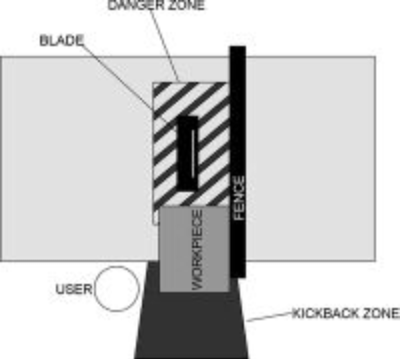

Blade Changes
- Turn off the saw, saw breaker switch, and dust collector.
- Remove the zero clearance throat plate.
- Remove the riving knife.
- Use the two table saw wrenches to loosen the nut. Use caution not to drop the nut into the motor housing.
- Remove the used blade.
- Install the fresh blade such that the teeth are pointing down at the front of the saw.
- Firmly tighten the blade with the table saw wrenches.
- Reinstall the riving knife.
- Reinstall the throat plate, making sure it is flat and flush with the top of the table (plate must slide under adjustment bolts to be flush).
Shutdown and Housekeeping
- Remove all workpieces and fixtures (feather boards, sleds, clamps) store them in their proper spots
- Return the blade to the 90 degree (upright) position and lower it below the top of the saw
- Reinstall the riving knife and splitter if you have removed them

for all |
Do we have a splitter? If not, remove? |
- Check the motor housing and dust extractor tubes for dust:
- Open the side panel to check the motor housing; close the panel and run the saw briefly to confirm interlocks are closed
- Disconnect the dust tube to check for clogs, reattach the tube
- Wipe the table, fence, handles with a brush
- Sweep the floor around the table saw, band saw, miter saw, router table.